Ordering for the 2023-24 Graduation is now open!
RRHE Instructions for Ordering Caps, Gowns, and Diplomas
Each family will need to order their cap, gown, and diploma directly from HSLDA. RRHE will pay for these as a bulk order so you should not enter any credit card information. Please follow these directions carefully:
- Go to: https://store.hslda.org/rrhe-c354.aspx?Coupon=RRHE2024 It should look like this:
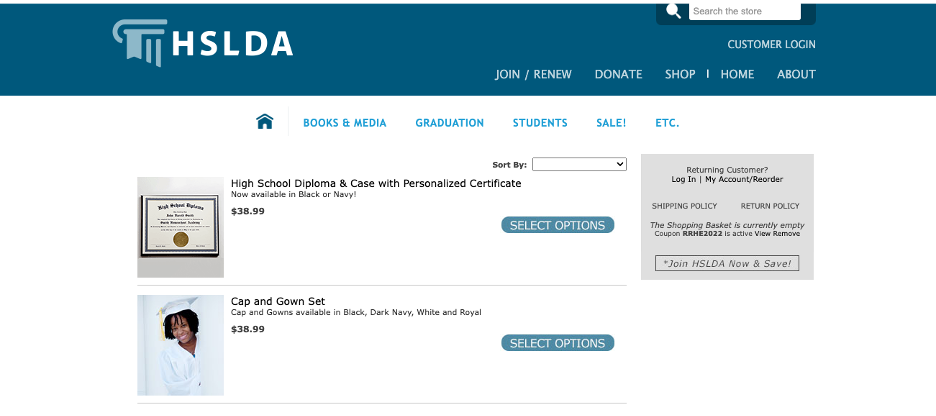
2. Make the following selections:
Diploma:
- Diploma Case: “Navy”
- Diploma Font: “Edwardian Script”
- Student’s Name: Carefully insert graduate’s full name
- Name of homeschool: Select a name for your homeschool (i.e., Classical Education Academy, Legacy Homeschool, Main Street Academy, Grace Homeschool, Firm Foundation Academy, etc.) that doesn’t incorporate a copyright protected name (i.e., Abeka Academy, BJU Academy, etc.)
- Month: June
- Day: 1st
- Year: 2024
- Signature Line: RRHE traditionally leaves these unlabelled. Putting a label such as “Principal” or “Teacher” is your option. It is fine to leave this blank.
- Diploma Seal: Psalm 119:105
- Proofread your selections and check that you have done so.
Cap & Gown Set:
- Gown Color: “Royal”
- Gown Size: Select based on graduate’s height
- Check that you know the tassel must be ordered separately – RRHE will order all tassels
- Check that you recognize colors may vary from the picture.
3. Select “Add to Cart” and your order will appear like this →
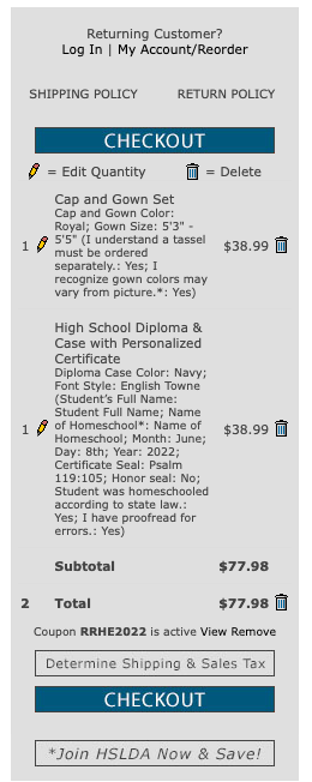
4. Click the Checkout Button. This will bring up a log in window. If you are an HSLDA member, simply log in. If you are not a member you will need to create a free profile. Fill out the required fields and create account. If you have any issues with your login or checkout, contact the HSLDA store (540) 338-8670. After you login you will be returned to the checkout page.
5. On the payment page, check the pay by check or money order option, you should not enter any credit card information:
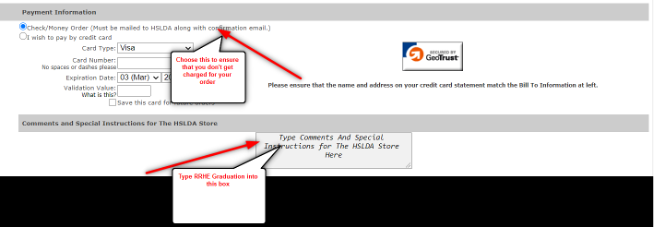
6. Type: RRHE2024 into the comments and special instructions box.
7. Check the “I agree” box and submit your order. You will receive an email confirming your order shortly after completing checkout.